As many of you know, building relationships in the internet marketing game is essential if you want to succeed. Over the last few months I have networked with many SEO’s and Internet Marketers and have even made some good friends.
One of these good friends that I met on a prominent marketing forum has shared his knowledge with me and we have even done a few joint ventures together.
Sam started internet marketing with Adsense back in 2008 and since then, it has been one of his main earners. I have had my fair share of success with Adsense in the past, but have since moved on to CPA as Adsense is commonly seen as the “poor man’s monetization”. However, it does not have to be!
I have noticed that many people struggle to earn even 5 dollars a day with Adsense when they put so much effort in. I know how frustrating this can be and I have decided to put all the knowledge that Sam has given me to make at least $100 every day from an Adsense site.
 $100 A Day Adsense Steps
$100 A Day Adsense Steps
- Find a profitable Adsense niche
- Do indepth keyword research on that niche
- Get high quality content ready
- Make sure you have perfect on page SEO
- Start off page SEO
If you are part of any marketing forums, you will notice people trying to sell you small micro niche sites and will tell you about how much money you can make with them. Believe me when I say that you do not need 10 or 20 of these small sites to make any decent money. If you have one good niche with a solid blog on the subject, that is all you need!
 Niche Research
Niche Research
To get into a profitable Adsense niche, you are going to be looking for the following factors.
- The niche has a high CPC (cost per click) for the keywords
- The competition is low
- The niche has many advertisers in Google Adwords
- There are enough searches in Google.
Some of you may have the keyword/niche tools, but I know that a lot do not. To make sure that everyone can follow this guide, I am gong to use the Keyword Planner, which used to be the Google Keyword Tool.
I preferred the old tool, but the Keyword Planner will be good enough for this guide.
When we start looking for a niche, we need to find topics that generally are associated with high CPC.
Below are some topics that generally have a high CPC. Remember though, you should start a site that you have an interest in the topic. If you do not, you can get burned out and all the effort you put in initially will be for nothing. Just make sure you care about the topic and are not just going after it because it has a high CPC.
- Finance
- Legal
- Medical
- Travel
- Web Hosting
- Health
- Security
- Home Care
- Online Degrees
- Security
I am personally interested in Legal and Medical, probably because I may attend law school and my girlfriend wants to be a doctor. Remember, make sure your topic interests you.
I will be starting a case study in the next few weeks following this exact guide to bring a new site to $100 a day. If you want updates to this, please subscribe below.

Once you have selected a broad niche, head on over to http://ubersuggest.org/ or use the scrapebox keyword scraper to do some searches with keywords that are in the broad niche. You are looking for related keywords to the main topic. Save all the keywords that you find using this tool in a notepad list to use later.
The Next Step
- Head over to http://www.dmoz.org/
- Enter in the broad keyword term in the search box
- Click on any category
- You will now see a lot of niches that have some potential within your main term. You are finding a niche within a niche.
- Write down every niche that you have an interest in.
- Head on over to http://dir.yahoo.com/ and do the exact same thing
Once you have your niches noted down, you are going to want to follow one more step to grab some more niches/keywords within your main market term.
- Go to Google and enter in your keyword + forum. “Medical + Forum” as an example.
- Check out any forums that pop up and read through for more ideas of niches.
If you have followed all of the above steps, chances are that you have a lot of niche ideas written down on your notepad or document.
This means that it is time to use the Keyword Planner. Open that bad boy up and paste all the niche ideas you wrote down. Sort them by estimated CPC.
What Are We Looking For?
- Large searches per month
- High CPC
- Not a seasonal keyword. You want there to be searches for the keyword year round
Make sure you put your keywords in brackets [keyword]. This will give you results that are accurate for the searches a month for that keyword.
Go through the list and pick out around 10 keywords that have a high CPC as well as a good amount of searches each and every month. Once you have those keyword chosen, you need to take a look at the competition.
To look at the competition, go to Google and type your keyword phrase in with quotations such as this: “keyword”. Check out how many results are returned. If you see less than 500-800k results returned, then this might be a good keyword to tackle. Check Out The Top 10
Check Out The Top 10
- How many sites on the first page have the exact keyword in their title and URL?
- How old is each site?
- What Page Rank is each site?
- How many backlinks does each site have?
Just as a guide, these are generally good niches to go for:
- 2 sites in the top 10 do not have the exact keyword in their title
- 2 domains are not 2 years old yet
- 3 sites in the top 10 have a page rank under 4
This is just a rule of thumb. You can of course alter this as you see fit, but this is what I like to use.
To check the above metrics, have a look at this free tool: http://www.seoquake.com/
To check out the backlinks, I recommend going with Ahrefs. It is the best backlink checking tool I have used.
My Chosen Keyword
- Has a CPC of $1.28
- Has 110,000 exact searches
- It is not a seasonal keyword
- Competition is a few million in Google
As you can see, I do not always go by the rules above. It has a lot more than 800k searches, but after taking a look at the top 10 sites, I am pretty sure I can beat them, and the amount of searches make it worth it. This is the main keyword I will be using in my case study following this guide.
Quick Tips
When you see in the Keyword Planner that a keyword is “low” competition, this is NOT SEO competition. It means that there are not very many advertisers bidding on that keyword.
You should generally stay away from keywords with low advertising competition because this means that many of your ads will not be related thus affecting your click through rate.
Finally, take a look at http://www.spyfu.com to see just how many advertisers are bidding on your keyword.
Domain and WordPress Theme
 When you pick out your domain name, it is generally a good idea to have your main keyword in the domain name as well as a prefix. Something such as “best” works good at a prefix. An example of this would be “best*********.com”.
When you pick out your domain name, it is generally a good idea to have your main keyword in the domain name as well as a prefix. Something such as “best” works good at a prefix. An example of this would be “best*********.com”.
When I pick out domain names, I only go for top TLDs such as .com, .org, and .net.
Once you get your domain name picked out buy it and install WordPress on it. Then proceed to pick out a theme that is not cluttered and has a white background with simple black text. You do not want there to be any distracting graphics. Remember, the entire point of this site is to get them to click on Adsense ads, not look at a pretty theme.
If you are looking for some common words to add to your domain name, have a look at the lists below.
Common Suffixes
house
central
point
home
place
garden
site
spot
park
dome
bay
web
net
cave
base
heaven
portal
world
camp
network
county
street
city
alley
depot
valley
Other Suffixes
now
resources
tools
source
review
system
book
guide
talk
data
vision
load
box
focus
beat
voice
share
cafe
nexus
zone
sight
link
lab
insight
vine
board
flow
signs
network
wire
cast
ville
nation
egg
cove
news
today
future
fun
watch
story
fever
coast
side
road
heat
bite
insider
club
connect
Classic Prefixes
the
my
I
me
we
you
top
pro
best
super
ultra
all
cyber
simply
free
1st
Other Prefixes
meta
re
metro
urban
head
hit
front
techno
ever
rush
think
solo
radio
vip
Adjectives that can be used as prefixes
hot
smart
cool
hot
fast
fresh
sleek
first
daily
best
sharp
light
classic
fast
great
quick
WordPress Plugins That I Use
- All in One SEO
- W3 Cache (My Tutorial)
- Google XML Sitemaps
- WP-DB-Backup
- Quick Adsense Plugin
- Google Analytics For WordPress
- Sociable For WordPress
- Login Lockdown (Helps prevent brute force attempts from logging into your WordPress Admin) Read more on WordPress Security Here.
You may also want to check out my tutorial on how to add Google Rating Stars to your posts to get a higher click through rate to your website from the SERPs.
How Many Articles Needed To Reach $100 A Day
Many people often ask how many articles or keywords you will need to reach the desired outcome of $100 a day. Let’s break it down with some simple math to get some estimates.
Lets assume that the average per click is going to be around $0.50. This could be a lot more or it could be less. It really depends.
This means to reach $100 it would be 100/.5 which equates to about 200 clicks a day to get one hundred dollars.
I always like to set my sites high so I will target a CTR (click through rate) of 10% meaning that I will need 200 X 10, or 2000 visitors a day to get to 100 dollars a day through Adsense.
We now have a rough estimate of how many visitors we need to get on a website before we can reach the goal!
I estimate that I need around 80-100 articles to reach $100. If we go with 80 articles we need about 25 visitors each day to each page. This can be achieved and is not that many visitors per page if you really think about it. Content can always be added at a later date if you are not hitting the target.
Deeper Niche Analysis
We have already done some niche research to find keywords, but it is time to go deeper! We need to find everything possible about the niche that you have chosen.
We first went to Google and searched for our niche + forums. You looked through posts to find sub niches within your niche. If you see any debates or arguments, write these down on a notepad.
The next thing you will probably want to take a look at is Yahoo answers and search for different questions within your niche. See what kind of things people are asking, this is something you want to remember. Note these frequent questions in your notepad.
Check out Ebay and Amazon for some of the best selling books or products that might be in your niche. This is the type of information people are paying for, so note down anything relevant in your notepad because you will want to give them this information for free. Make sure to take a look at the reviews of each book and note what people liked and did not like.
After you have done this, you should be getting some good information in your notepad.
![]() Head on over to Technorati and do some searches for your niche. This will bring up related blogs. Go through their sites and look for posts that are interesting or ones that have lots of comments. Make sure to take note of the structure of these sites and topics that people are finding useful. Note down everything useful in your notepad.
Head on over to Technorati and do some searches for your niche. This will bring up related blogs. Go through their sites and look for posts that are interesting or ones that have lots of comments. Make sure to take note of the structure of these sites and topics that people are finding useful. Note down everything useful in your notepad.
Spend a good amount of time on this step. It may seem very easy and straightforward, which it is, but remember, a good Adsense site is going to offer the visitor a lot of quality.
Adding quality to visitors is your sure ticket to ensure you hit your goals. No one is going to stay on a site or even click an add if your information is garbage or they have problems navigating the website.
Keyword Research
If you have not done so, check out my previous article on this topic here.
The entire point of this section is to find the best keywords for the articles and categories that you will add to your Adsense site.
The previous step we figured out some problems and questions in the niche that has been chosen.
You will want to take a look at the notepad where you did your deep niche analysis and try to turn the questions and problems into some of the best keywords.
Example: Lets say that you chose the niche of web hosting when you did your deep niche analysis.
You went into some forums and checked out yahoo answers and found a question come up over and over again which was “What is the best web hosting?” or “Can someone tell me the best cheap web hosting”.
Just from the questions above, we already have some good keywords:
- Best web hosting
- Cheap web hosting
Just go through questions and find different keywords that come up often as well as find out different problems you found and turn these into keywords. You want to keep your keywords short. 2 or 3 words each is a good way to keep keywords short. Make sure that they are a bit broad because later we will find different long tail keywords.
Once you have a seed list of keywords, you will have to head on over to the Keyword Planner and plug them in to find some other good keywords. Also notice the number of searches for each keyword.
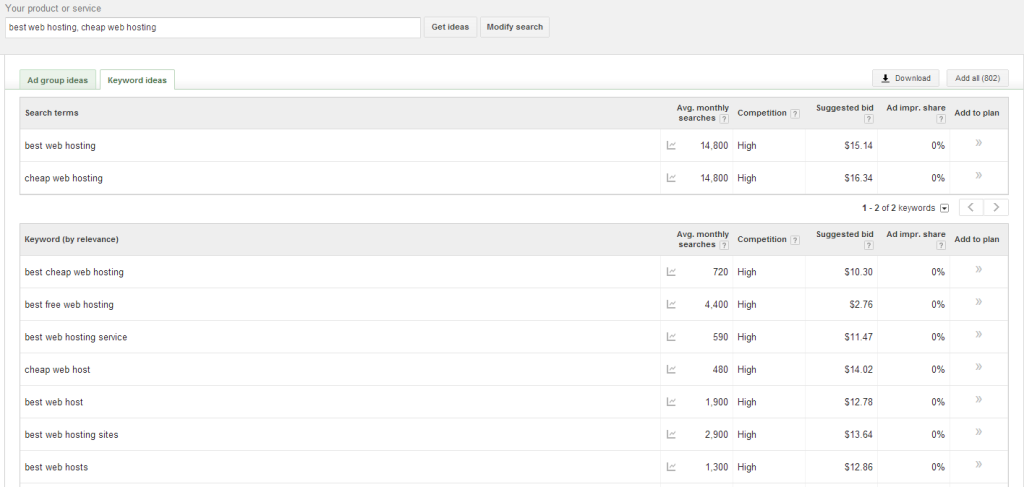
Once all the results come back, download them in a csv file.
What I Did
I used deep niche analysis to find many seed keywords.
I then took the seed keywords and put them into the Keyword Planner to get many related keywords.
Going through the list, we can find keywords that have over 1000 searches a month and have a high competition.
Remember, the high competition means that there are lots of advertisers bidding on the keywords, NOT seo competition.
Site Structure
We need to set up our site in a well organized proper structure. This means that we need some categories.
To do this, I opened up the csv file that we just downloaded with the keywords and found the keywords that were the most searched. Take the top searched keywords that would make sense as categories and use them! This will set up your site structure very well.
Long Tail Keywords
It looks like it is time to find some long tail keywords.
Open up the keywords csv that you downloaded from the Keyword Planner. You have already picked out your categories. It is now time to sort all the keywords.
Go through the csv file and sort all the keywords into the categories you have chosen in another excel document.
This will take some time, but once you have everything sorted, you have your categories set up with long tail keywords for each category set up.
Continuing on, we are going to open Market Samurai and take all the keywords from one of our categories and enter them. Do not worry, Market Samurai has a free trial!
Settings I Will Use In Market Samurai
- Set the Phrase to Broad with a minimum setting of 5
- Set the SEO Traffic to the very least of 50
- Click on Generate Keywords
- Once results are shown, click on analyze keywords
- Set your Phrase to Broad and a minimum of 15
- Set your SEO traffic to the least of 50
- Set the match type to “Phrase”
- Click on Analyze Keywords
The tool should have returned a lot of potential keywords that you can use. If you go to the SEO competition tab within the software, you should check over the keywords based on the factors that we mentioned earlier.
Creating The Visitor Pages
You will need a few visitors pages to make sure that your site is Adsense compliant.
Pages You Need To Create
- About Us
- Privacy Policy (This is a MUST)
- Contact Us
About Us
On the About Us page you need to just put up a page about what your site offers, why you started it, and what kind of information you are going to provide on your site. This is just a page about how your site is going to benefit the visitor.
Contact Us
My favorite way to create the Contact Us page is just to use a simple plugin called Contact Form With Captcha.
You can get this plugin from here: http://wordpress.org/plugins/contact-form-with-captcha/
Privacy Policy
This is the most important page because it is required by Adsense. You will need to include certain information on the doubleclick dart cookie. Make sure you create this page or you could be risking your Adsense account.
The easiest way to create this page is by using http://www.freeprivacypolicy.com/google-adsense-privacy-policy-requirements.html.
 Writing Great Content
Writing Great Content
If you have followed every step outlined above, it is time to start adding some great content. The most important thing you will need to do is great titles that will grab the attention of people searching for your information. This is how you should do that.
Use a question format. This will entice people to click on your site when they are searching for information. An example would be “Why is my site loading slowly?”.
You can also use a problem and then offer a solution which will also grab the attention of the searcher. An example of this would be: ” Is your site loading slowly? Learn how to speed it up!”.
Another trick is to offer a “how to” article title which is a great way of getting their attention. Top 10 lists or how to lists always bring in a good amount of traffic, and sometimes backlinks!
Article Structure
Always add an introduction, a middle bit, and then a summary of the article at the end. The intro will tell the reader everything the article will be about while the middle bit will give them the information they are searching for. The conclusion just wraps it all up. This is the best and most simple way to structure an article.
Keyword Density
I always attempt to keep my keyword density under 3% for the main keyword. You do not want to run into an optimization penalty and if you overuse your main keyword it may not read as well as it should. Always use keywords and LSI keywords that are related to the articles though.
Keyword Stemming
Keyword stemming is a great technique if you want to add variations of a certain keyword. Simply put, keyword stemming is when you take the main keyword and add on a suffix or prefix.
Keyword Prominence
This refers to how close the keyword is to the beginning of the text of the body, A good practice is to always use the main keyword within the first couple of sentences of each article.
ALT Tags
The place you are going to want to use ALT tags is when you have images in the articles you are putting on your site. It is used as a description of the image. Make your ALT tags short and descriptive. Search engines will love this and hopefully send you traffic.
 Link Building 101 Guide
Link Building 101 Guide
Are you ready to build some awesome links to your Adsense site? I hope so!
Why SEO?
SEO is going to give you the highest converting traffic because it is laser targeted and FREE!
Benefits of SEO
You are building an Asset: The visitors and keywords that you will rank for are going to be an asset that you can build up and develop. Start collecting emails and you have an even bigger asset.
Targeted Traffic: Every person that is going to come to your website through a search engine is pre qualifying themselves for the information you have! This will lead to more ad clicks!
Free Traffic: As I mentioned above, the traffic you are going to be getting is FREE. You will not have to pay a single penny for this traffic and that is what is so great about SEO. Once it is ranking for a specific keyword, you just need to maintain that position. If you were using paid traffic, the moment you stop paying is when the traffic stops. This is not how SEO works! Which is excellent news for you and I.
So if the above information wasn’t obvious to you, you now know it. This means it is time to start building your asset!
Tier 1
Intro
The first thing you will need to do is get some content written for your backlink campaign. You can write this content yourself or outsource it. I typically start with 15 unique articles and each one is around 400 words long. The article should be good readable quality. I tend to stay away from spun content because I value my sites.
Creating Web 2.0s
This is the step where I am going to great web 2.0 blogs on the high PR web 2.0 sites. Examples of these are WordPress, Tumblr, Blogger, and Weebly. I start off making around 5-8 web 2.0 blogs to start with. Each one should have around 3 pages and only a single post will have a link pointing back to your site. Make sure that the article that contains your link is niche specific to your website.
Each web 2.0 should have an about us page and link out to authority sites. You want to make it look natural so the key here is to make your web 2.0 blogs look like real legit sites. Treat them as if they are micro niche sites and make them look nice!
Article Directory Links
Take some of your quality articles and go to some high PR article directories. You will be adding your link to the resource box.
Social Bookmarks
When I first start my Adsense sites, I like to do social bookmarks first. I will write 25 unique descriptions about my site that are short, around 20 words. Then I will drop my link on high page rank social bookmarking sites. Make sure to use different usernames to not leave a footprint.
Document Sharing Links
Take one of your articles and convert it into a PDF file. You can then add your link in the footer and submit it to all the doc sharing sites with high page rank.
Social Signals
This is another thing I like to do first when starting an Adsense website. Send around 20 Facebook likes, 20 stumble upon and 20 twitter tweets to your site.
Tier 2
I like to make my tier 2 a bit automated as I do not want to spend the time doing this all by hand. This is what I like to do:
- 100 Do Follow Blog Comments to each Web 2.0
- 300 Social Network posts to every Tier 1
- 5000 Wiki Links to all your Tier 1
These are some of the tools that can be used:
Once you have everything submitted and the links are built. Take all your links and through them into an indexer. This will help them get indexed and crawled by Google, which is what you want!
As a side note, you will want to diversify the anchor texts you use. I like to use the following:
- 60% money keywords
- 20% LSI keywords
- 20% generic keywords and naked URL
Resources
Social Share Resources HERE
Tier 2 Tips
- For the Tier 2 links, 50% should use generic anchor texts, 30% should use LSI anchors, and 20% should be money anchor texts pointing to the tier 1 links
- All do follow blog comments should be do follow, not no follow
- Scrape an article and spin it for social networks. For wiki links, you need links with anchors.
- I do not use any tools on my tier 1 links, do them manually. It will take time but is well worth it.
- You can outsource tier 2 links which I highly recommend.
- Be very careful when building tier 1 links, tier 2 you can experiment on the anchor text ratios and quantity. Tier 1 should always be quality.
- Quality high PR links are worth more than a large link blast of low quality links.
Final Remarks
That is it everyone. I hope you enjoyed reading this guide of how to make $100 every day from Adsense. I myself am going to be doing a case study by creating an Adsense website and following this exact guide. If you would like to get updates on that when it is released, please subscribe below and have a good one.


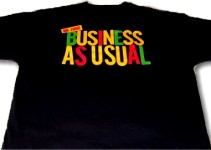

Thanks for sharing this information. This looks doable. We are all looking forward to the day when we will be making at least a $100 per day from adsense.
This is an awesome, amazing, really in-depth guide. It took me step-by-step through everything I need to do. I’m going to follow this exactly and really narrow down my focus on one specific niche. I’m glad you’re doing a case study, because I want to follow along with you!
How far along are you?
Thanks Dani. I have picked my niche, bought a brandable domain name, and have about 15k words on the site thus far. I should have my first write up of my case study in a few days, but may be a bit longer as I travel for thanksgiving.
I had read the same guide few days back in some internet marketing forum. Is it your original post or you are the same person who had written the post in another forum.
Any thank for this awesome guide to make $100 per day.
Hi Nick, I am assuming you have read this over at BHW. This is the same guide that was written by Sam (Bluematter) as he is a good friend of mine.
Hi,
Does it matter what the domain page rank is for the 300 social network links?
thanks
No, not really. Just stay with the most popular ones, and away from the spammy ones and you should be fine.
Hi, I admire this blog because I’m focusing on Adsense at the moment. Why does wiki links help with ranking if 90% are nofollow? Have you physically tested this exact ranking method and has it helped you to rank number one for a big search term?
One other question, I’m currently ranking number 5 on the first page of Google(I used a VPN to check my true USA ranking) for a 15,000 searches per month search term(according to Google’s new keyword planner) and it’s not a seasonal keyword the average search volume is 15,000 every month of the year but I get like 3 visitors per day at the moment, is that normal? I noticed Google images are showing up as number 3 and taking allot of space on the front page(that may be why)?
Thanks I will appreciate your feedback,
All the best…
The key to the wiki links is to get a good list of mostly do follow links. Yes, I have definitely tested this, and it works wonders.
To me that does not sound normal. If images are showing up first, that could be taking the majority of your visits. I would recommend that you do this to make your site to stick out more: http://hostingtavern.com/blog/force-google-to-show-review-stars-under-your-domain/.
Also wanted to apologize for getting back to you so late! I somehow missed your comment.
Hi,
Do you only build backlinks to your root domain/home page? And do you use website silo-ing for the other pages?
Thanks.
I do not silo any pages really. I always start building backlinks to the root domain but then slowly backlink pages as they need it and I see where they naturally land in the SERPs.
Hi,
Another question, do we have to build 5k wiki’s to each tier 1 or is it a total of 5k to all tier 1?
thanks
Hi,
Sorry what I meant was does 5k wiki’s in total mean 1k to each tier 1?
I build out 5k wikis TOTAL and spread them out to each of my tier 1.
Awesome, now I know I can do it easily piece of cake…. 🙂
Not only Google but most live human visitors do not like made for Adsense pages. They know immediately there is nothing to read or learn. So they exit immediately. This is the main reason for $1 a day earnings for most. They have one article they scraped & one page but 6 Adsense codes on the page.
Hi Jonny, what you are saying is completely false, I give great value to my visitors through the content on my sites and use only one adsense block in the right place(higher click through), in my opinion, the better the content the higher your click through rate is.
Interesting article, but need to read at least 5 or 6 times, regarding articles, do u outsource them or make it yourself, do u recommend any article writing services.
I always make sure to write the articles myself on the pages that I want to rank that have some large search terms. I then outsource articles for the blog. I am always testing out new article writers so I really cannot recommend a service. Sorry!
This is the best guide I found for making good money with adsense. I’m just starting my own website and I have been following this guide. Hopefully it helps with my earning. Thank you.
I am glad you enjoyed it
Have you followed this strategy ?? do you think its works..because i am going to give it a manual try up to link tier 1 and again create tier 2 as wiki links and give a blast through comments and social bookmarks to my second tier !! via 3rd hope it wont drop my ranks. !!! What is your conclusion on this ?
I have followed this and am currently first page for a 100k+ monthly keyword.
Do you target each keyword with 8 different web 2.0 sites ? Recently, i heard from nick from noob warrior that 8 web 2.0 profiles for 1 keyword in nowhere close to enough, as it depends upon competition your keyword is about 100k monthly keyword..isn’t it a bit higher ?
Aw sum post. I have never seen anyone go into such detail about a subject. Keep up the super work, I hope I can be as informed as you someday and be able to teach people how to work from home.
Thanks again
A fantastic guide. I’ve been following it myself for the last two months, and I just started the link building stage. I am a bit unclear on one detail, though, and I was hoping you could help clear things up for me. In step one of tier one, does the “15 articles for your backlink campaign” refer to articles on your blog or something else entirely? In other words, do you mean that I need to have 15 articles on my adsense blog to start my backlink campaign with?
The 15 articles are going to be used for the links you build back to your site. These will go on your web 2.0s.
I have read every single thing over again very thoroughly. I hope I do not sound stupid but I do not understand why it is called an Adsense site? Are you making money from adsense ads somehow? How is the 100.00 a day being made? And where do you stick all those articles? If you make 100 articles is that 100 posts or 100 pages? I am just not sure where to put everything and how you are making money.
Thanks
Rey
All of the money that the site is making is through Adsense. It is an informational site that does not sell anything. There are adsense ads throughout the text and about 2% of all visitors will click an ad when they visit my site. You ask about posts and pages. They are the exact same thing which is a web page, but I have a few pages for the big terms and then I have a blog on the site which is all posts. Do a quick google search for an adsense site layout and you will see they are pretty simple sites. The site I am working on has a few hundred posts on it now.
Cheers.
OK, got you. Thanks
Thanks for Sharing this Article .Finding good niche sites is always hard .How can i get a site with 100k volume and less competition
Are you looking to hit 100k visitors or find a 100k volume search keyword? My recommendation would be to find hundreds of smaller less competitive keywords and target those when starting out.
You are using tools like Scrapebox, Senuke and GSA which means that you are not doing white hat seo. It is easy to use automatic backlinks tools and such. Google will punish you sooner or later. Cheers
None of those tools are being used on my first tier which touch my money site. I have friends who were hit with a google penalty with all of 3 links pointed to their whitehat site, so to each their own! Cheers.
Hi Neil,
When we are building links to our adsense sites , there will be risk of getting banned if we are doing excessive link building to our website. Isn’t it ? What should i do in these case.
1. Should i put adsense after i completed my links in first tier where there will be CDF web 2.0 ?
2. Should i Put adsense right from the start i build links ?
3. Should i put links after i completed my whole link building campaign?
What should I do ?
Sorry for getting to this so late! I have been traveling and have been busy. If you build links to a site, that has nothing to do with adsense so you are safe in that aspect. However, building links can leave your site penalized, but that is a risk that I am personally willing to take. As for your question, put up adsense first while you are building out your site as well as link building. You want to be able to monetize any traffic you get over this time period.
Wonderful !! Loved reading $100 a day. Cheers for this share. 🙂
Nice adsense tips.
Hi Neil.
Thank you for the detailed guide. Looks like I got a topic from your article to start an another blog.
Thanks.
Akhil
After reading your entire guide, I am finally able to start my new blog at blogspot. I hope that I can become successful with it.
Hi Nail,
I hope everything is fine.
Thanks for the case study. I lost my confidence because of spamming to my WP website. Now I got some hope after read your case study. Now going to follow each and every single step you mentioned and defiantly going to succeed this time.
Thanks for the boost my confidence, I’ve adsense account since 2006 but till in the face of struggle 🙁
Please do guide me personally if you have some time. I really appreciate that.
Many thanks in advance
Regards
Best of luck! I would suggest you look at some affiliate stuff to throw in your website as well.
I got a great information from your blog and want to start a blog, topic is SEO blogging but it is very hard to find best domain can you please find me domain name. and please tell me how much $ will required to setup wordpress blog?
If you cannot find an expired domain, just go with a brand new domain and stick with it. If you have not started your site yet, I would suggest signing up here: http://www.passive.marketing/go/hostgator which will cost you under 10 dollars a month, and then the domain will cost about 10 dollars per year. You can get everything going for under 20 dollars. Best of luck!
so keywords can help my blog generate great earnings from google adsense,thanks for the adsense tips.
Is the idea of the post still working neil ?
Yes, everything laid out in this guy is still the general idea of what you should be shooting for. The only thing I would NOT recommend is following the SEO section. Instead, focus on your content and interlinking articles together that make sense.
I mean the link building patterns of gsa for tier 2? Is it still working ?
What do you recommended to throw anchor text for tier 2 while creating back links to your tier 1 (web 2.0)
Ya that still works to a degree. I just have not been seeing very much movement with tier 2 in the last year. Instead, I focus on creating high quality tier 1 properties (not just web 2.0s) and forget completely about tier 2. I would rather have more tier 1 links anyway because those are what carry the most juice.
Hi Neir, i’m indonesian blogger. Tips above is great for a blog in English . If the local language blog require high page view in order to pay out each month . It took a great struggle to acquire 100 per day. I am very happy to read your writing neil
Is this guidelines still work today?
Sure does!
Hi Neil,
I have a blog, this month CPC value for advertisment in my blog go down to 0.03. I don’t know why because if I see the cost in adwords the advertisment cost is 0.25 for every click.
Could you help me please?
This could be because the ads that are being displayed are not based on the keyword you looked up in the keyword tool. For example, if you had a blog about cars, but mentioned museums in your post, maybe they clicked an add that was related to museums and that had a lower CPC. It also might be that not as many people are bidding for those certain keywords. I would keep an eye on it and see what happens but not worry too much.
Everyday 500-1000 visitor visit my blog, but I can’t get enough adsense click. My daily earning is 0.50 $. How can I improve It ?
You need to split test the adsense placements!
Hi Neil
You covered almost everything about AdSense here.
person coming to this blog will never get more information on AdSense on other blog.
Thanks
Pawan Diwakar
I have about 600-800 visitors a day, I get 1 or 2 clicks a day but still CPC is 0.18, 0.2, 0.10 etc.. help
I find lot of good keywords for my micro niche from competitors and build quality backlinks. Exactly two Months back i started a niche site which is performing well in search engines. I target only Indian audience.