 I have been using deleted or expired domains for a while now to rank different affiliates sites so I thought I would do a tutorial on this subject. People may tell you that this method is not working anymore after the latest Google update but I can assure you that it does, and there are many twists that you can apply to this method.
I have been using deleted or expired domains for a while now to rank different affiliates sites so I thought I would do a tutorial on this subject. People may tell you that this method is not working anymore after the latest Google update but I can assure you that it does, and there are many twists that you can apply to this method.
So to start out, you first need to know what an expired domain is. An expired domain is a domain that was once registered but has been abandoned and no longer has a site on that domain. When you go to register an expired domain, it is going to cost you the exact same as a new registration. You may hear people typically refer to them as dropped domains.
Some people debate on if these domains keep their age or if they are seen as a brand new site. I am of the mind that if you grab them within a decent period of time from when they were dropped, then the search engines will see the age of the domain because it looks like someone let their domain expire by mistake and re-registered it and put a site back up. In the end though, I am after a good backlink profile as well as domain and page authority so age is not that big of a concern for me.
Pro Tip: If you would like to skip this entire process and search a bank of domains that have not been spammed and have excellent stats, check out tbsolutions.info
Step 1: Find and Sort Domains with Backlinks
The best tool that you can use to find these domains can be found for free at http://www.expireddomains.net/. You are going to need to sign up for an account to be able to see all the domains that you will be searching. After you have signed up for an account, click on deleted domains and get a feel for the system. I normally only go for .com, .org, and .net domains but all of them can be used to get some massive link juice to your website.
I have seen some guides floating around the internet about this topic and most of them focus on getting the highest PR (page rank) domains that are listed. If this is something you are going for, you will spend the majority of your time checking to see if the PR is fake and if it is not fake, you are going to have a very small pool of domains to pick from. In order to have a large pool to pick from and more link juice, I typically filter by backlinks. As you can see from the screenshot below, I normally set it to sort from highest to lowest with sites that have at least 100 backlinks. Then you will need to go through this manually. The more backlinks a domain has, the higher PR it is going to have, this is why I do not really focus on the PR column.
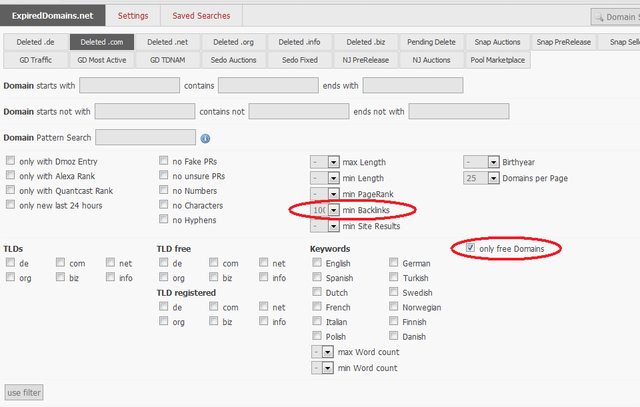
I also always check the “only free Domains” check box because I do not want to see domains that have been registered by the time I am searching. On occasion I will set an age filter but there are times when the age is not going to be correct. An example is if a domain was registered in 2002 but did not have a site on that domain until 2005, then the real age would be 2005. Age is not my concern but there are many things to keep in mind. Sometimes I like to pick up a domain that has been listed on DMOZ, just because some of my affiliate sites cannot seem to get a link from that directory.
Step 2: Backlink Investigation
Do you have a Majestic SEO account? If not, you most definitely should, so go sign up now! It is free (for a basic account) which is all you will need to do this step.
Almost a year ago, I picked up centroshambala.net, without knowing any of the steps I am showing you today. Let’s use this as an example. I always pick fresh index. Choosing this option will show you the links that have been found within the last month. When searching for a good domain to use, it is best to see at least 100 links from 50 or more domains.
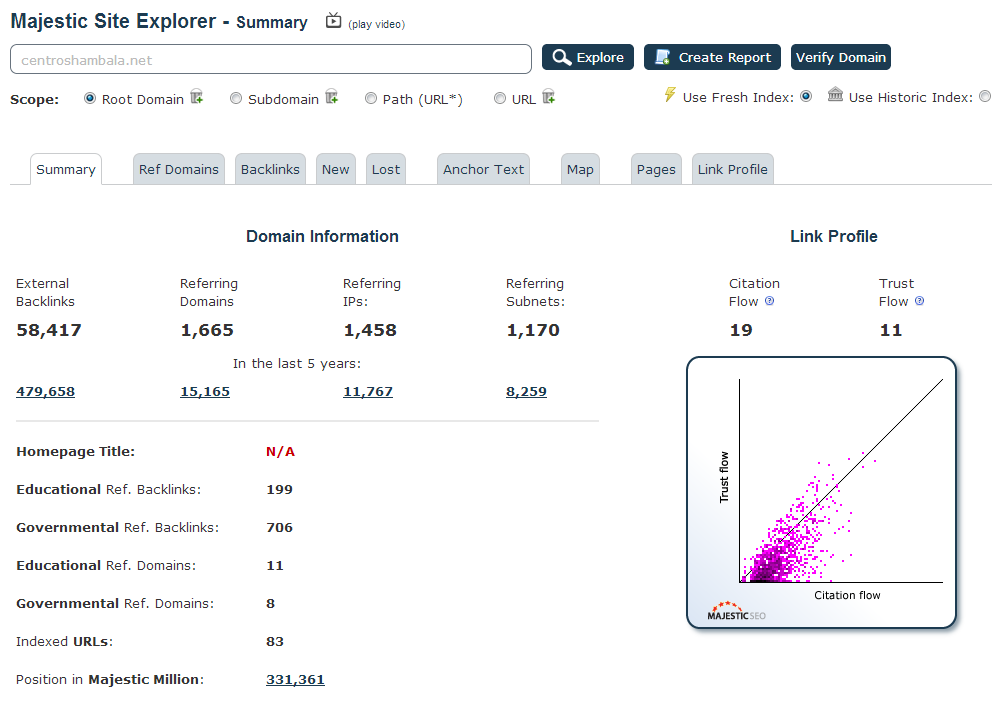
As you can see, centroshambala.net sure meets the criteria that I laid out above and seems to have a lot of education and governmental backlinks. This all seems great on its face, but be careful, everything is not always bright sun and rainbows.
Next, you will want to go take a look at the “Backlinks” tab to see the links and anchor texts that the site you are taking a look at has. This will show you some Majestic SEO metrics such as Citation Flow and Trust flow of the URL as well as the Domain. I normally hide the deleted backlinks as these are worthless for me. They are no longer around.
Look at the anchor texts on these links. Are they pharma or sex related? If so, run for the hills, this is not something you want passing link juice to your site. If you run a sex or pharma related site, then this could potentially be a great find. A lot of the time I find a domain that looks very promising but ends up being spammed with links with anchor texts of sex or pharma, I always skip these for obvious reasons.
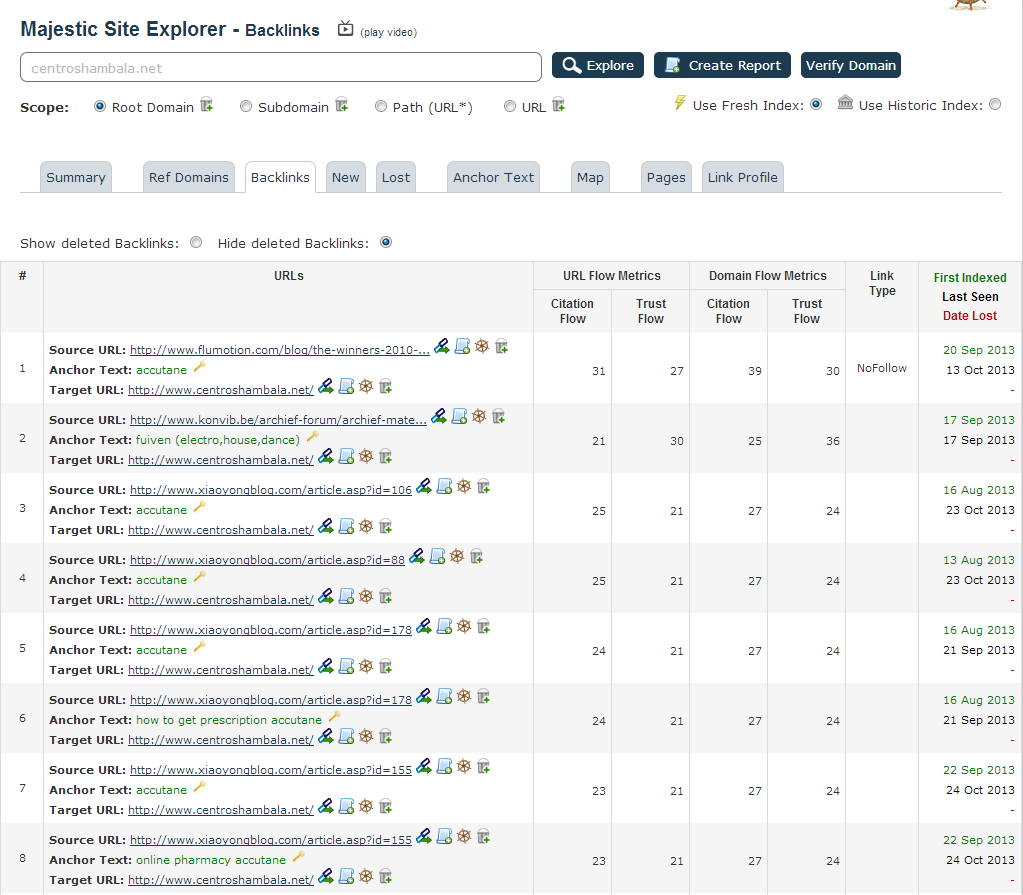
As you can see from above, this is the domain that I had previously bought without any of the knowledge I am showing you guys today. As you can see, I got taken pretty hard.
If you are happy with what you are seeing though, the next step would be to take a look at the pages that are linking to the site. Are they quality? Are they pure spam? You have to make your best judgment on this one, but if it is something you like, then go ahead and register it.
VERY IMPORTANT TIP: Make damn sure that the site is still indexed in Google. You do not want to pick up a domain that has been penalized in any way. To do this, go to Google and type in info: centroshambala.net where the domain is the domain that you are looking to purchase. If you see it show up, then you are ready to roll.
After you have the domain, there are a few options available to you. One of the options is that you can simply 301 the domain to a site you already have and get all of that link juice directly to your site. Another good option, if that is too risky for you, is to build out the site and place your links on it like a blog network.
Step 3: Rebuild the Old Site
Head on over to WayBackMachine and type in your URL to see what the site looked like before. Type in some random letters after your domain name. This will show you all of the pages that the archive has.
If the site has many pages, I usually recreate 5-10, but the more the better. Try not to go below 5 original pages but if way back machine is not showing any pages, then you do not have to worry about recreating the old site, and can just add your new content.
In order to figure out what URLs you should create, head back over to Majestic SEO and take a look at the backlinks again. The URLs that have a lot of external backlinks are the ones you should recreate because they may have some PR.
To recreate all the URLs that I need, I like to use a plug-in called custom permalinks. After you have set up the pages that you want to create, take a look at link juice keeper. This will redirect all the other links to pages you did not recreate to the homepage. This helps keep the massive juice which is the entire point right?
So now that you have the domain up and running, you have a choice of how you want to add your backlinks. I personally like to add them to existing pages, but you can also add more posts to the entire site.
You may see that the domain has a PR of N/A for a while. This is normal. If you picked up the domain in a timely manner after it has been dropped, then the PR should return shortly and you should not worry about losing any link juice, you are getting all of it.
Hosting and Domain Registration – What to Do?
For all my registration needs, I always use Namecheap.com. They give you free who is protection which is a must when basically creating a private blog network like this.
Web hosting is an entire different story. There is really no simple solution to this. Some like to use SEO hosting, but I prefer to use many cheap and effective hosting plans from different providers. I would highly recommend Ipage if you are looking for cheap web hosting.
To get full IP diversity I also like to add in some free web hosts. However, many of these do not support WordPress so using the plugins mentioned above is not possible, which creates an even bigger mess. You can find a good list of free hosts here. Be warned though, your sites will be offline a lot of the time, or just plain slow on the backend.
If there are any questions you have about the process, let me know in the comments. Otherwise, go out and get some rankings using this method, it still works!




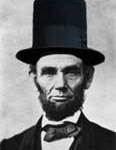
What is your strategy for placing the links on the site?
Do you write an article/blog post, wait for it to get indexed, then go back in there and place your links, or do you place the links from the start?
Also, I’ve got a few high PR pages and I’ve linked to some other domains using fairly low-competition keywords as my anchor text. In general, how long does it take before you see a change in search results?
Last week I sent about 5 links to one of my sites and I haven’t see it budge in the search results yet. These are PR2-3 links and the keyword is really nice that competitive (a company name)
Hi Anthony! What I generally do is write a few posts for the sites until they are indexed. Sometimes I give them a little boost with some twitter mentions. Once the new posts have been indexed, I will go back and add a new article with my link in that article.
As for the low competition keywords, I generally see them move within 2 weeks. You mentioned that yuo send 5 links that were pr2-3 and have not seen it move. Give it at least 3 weeks. You should also take into account the DA/PA of those domains. Sometimes for the competitive keywords, you are going to need a lot more than 5 links, but if those 5 links are strong, they should move you somewhat.
Great, thanks for your reply.
One last question, I’ve got a decent start to building a link network, about 10-15 sites all rank PR 1-3 (I’m still working on it) some of them are purchased domains, some of them are domains that I’ve built up from scratch, some are free blog pages (Squidoo/Hub Pages/Wordpress) that I’ve built up some PR too.
Are there any precautions I should take as far as the # of sites I can link out to, and are there also any precautions about optimizing the same domain for multiple keywords? If I want to link my money site for multiple keywords is it dangerous to link to the same size multiple times from my network?
Thanks for your time and patience Neil.
The first thing is make sure all the links are DoFollow. I haven’t built out any Squidoo pages in a while, but I thought they were NoFollow?
As for linking out to different number of sites, doing so will dilute a bit of the link juice, but try to make it as natural as possible. I like linking out to authority domains in my articles. Usually around 2-3 links for every 1 of my own that I include. I also like to add content without any links at all. There is really no need for precautions if you are building out legit sites with decent information. Try to link out to authority sites more times than you link your own site and content without links at all and you should be fine linking your own site for different keywords. Cheers!
Hi, You mentioned that under a certain amount of time, buying a deleted domain with still keep its pagerank. What exactly is the time frame you have noticed for this to be true? I am seeing some good deleted domains that were dropped months ago, will they still keep their pagerank if I buy them? How long after buying a deleted domain do I have to recreate the website to keep the pagerank?
It seems to hold true the majority of the time. I have bought domains that had not been registered in half a year and within a week or two, the Pr of those domains seems to come back. I would say you should go ahead and try it. In my case 90% of the time PR will come back to the site even if it has been dropped for a while. Good luck!
Thanks Neil for tutorial. I have a few questions. I need to rank a site that’s quite new and doesn’t have any PR for low-medium competition keywords. I was considering buying aged dropped domain name with some pr and just do 301 redirect of the whole domain to new site.
1) does it have to be exactly the same niche (keywords). Any penalties you’ve noticed if old domain is from different niche?
2) will simple 301 redirect of the whole domain pass PR and backlink juice? i don’t have the opportunity to rebuild the site, as it’s corporate, not my personal, and I have limited access to their pages. Also, competing sites in my niche are max pr2-3, so not that I need much backlinks, but domain age and pr would help, I guess…
Thank you in advance.
IT does not need to be exactly the same niche or keywords. I have never seen a penalty from an old domain that was from a different niche. However, it can always happen. The reason I like to build out the sites instead of 301 them is I have more control. If you simply 301 the entire site, all the link juice WILL flow through to your site, but you will also have all the links pointing to that domain now going to your site. Building out the site gives you a buffer. If you do not have time, then go ahead and 301 it, you can always remove it later.
Also, PR really does not matter a whole bunch. Check out the backlink profile of the domain that you want to do this with. That is where the real juice comes from!
Neil, thank you very much for your reply. I will take it in consideration.
Hi Niel,
Recently i have bough a PR4 domain from Go Daddy auction. The Domain which i bought also have 24 pages with PR3 .But the Domain does not have too much backlinks its has only 28 backlinks –
Now i want to Host this PR4 Domain without losing the main Domain page Rank and subpages Page Rank- i have noted the permalinks of the pages that have Page Ranks.The Domain already have old contents with Wayback archives.But as i dont have copyrights over the previous contents ,now iam planning to post new contents with the old permalinks -so if i do this shall the pagerank stay or do i need to bring back the same old contents ?please reply
If you do not have the copyright over the previous content and want to play it safe, go ahead and put up your new content and the PR will come back the majority of the time. Keep me updated if it does!
Hi Neil,
Great post, you cleared out a lot of doubts that I had. Please, I´m totally new into this: I would like to know if it is possible to build an entire blog on these domains to take advantage of PR to rank better on a few keywords? Does the PR remain on this case?
Thanks, I hope you can answer.
Estuardo
In all cases I have done this, the PR will stay if it is legit.
Just out of curiosity, how can a domain have fake PR?
If you were to 301 a domain to another domain that had a high PR, that domain should pick up the PR of the page you redirected it to. Then you would simply remove the redirect and be left with a high PR page that is fake!
That makes sense! Been looking into buying PR sites and I don’t want to screw up my first few. What PR checker do you use. People talk about websites having PR on inner pages but I feel like that would take forever to check unless you have an easy method.
I never check inner pages just the root URL. Use Link juice keeper that I mentioned in the article and just redirect inner pages to the root so you keep most of the juice. As for which link checker I usually use scrapebox or a free tool online. I always make sure to check the backlinks though and check for myself as sometimes the tools can get it wrong.
Neil, nice article. You also cleared a lot of things up for me. I have been researching PR Links and have been getting bits and pieces of the whole thing. Your post tied things together. I am going to buy some of these sites and just rebuild them, using at least one anchor text link to my website. Then renting a few more for a little passive income. Does this technique make sense? If not what would you suggest?
Rey
Hey Rey!
That makes perfect sense. Personally, I am building out 2 networks. One network I use just for myself so only my links are included. I will then build another network that I sell posts on. This allows me to recoup my costs and essentially run my network for free while keeping my personal network as safe as possible.
Hi, good article. I have a few questions I was hoping you might be able to answer. When buying an expired domain do only go for those which had original content related to the niche you’re targeting? How similar does the new content have to be or is it not that important. I have heard of people even using expired foreign language domains to good effect and using content that is totally unrelated to what was on the original site.
Hi Sean,
I personally try to find related domains with content that is relevant to my niche but often I will not find anything. Any domain with good stats will do, it does not have to be niche related. Just get the domain and throw up some original content related to your niche after you have purchased it. I tend to stay away from foreign domains just because I do not want to throw up any red flags if I do not have to so I can not comment on how they work.
i’ve used Expireddomains.net for a few years, it is a great website, but it is not always precise on finding the right domain names, i would like to suggest network solutions expired domains tool, it has a better database of expired domains.
Nice! I found you because this article! I’m from Brazil. I started this strategy 1 week ago, buying 10 domains, first I read some articles about how to analyse backlinks, like the quality of the backlinks, the trust and citation flow, the pa and da of the homepage, the naturality of the time of the creation per day of the links etc.
I just disagree with you when you say that if you enter “site:http://example.com” and didnt find results in google, so the site was penalised, in trust you cant confirm that, a short time ago I read an article about a tool to verify if a site was penalised by google, but the tool dont work anymore.
I know a guy in Brazil that uses this strategy and have a lot of sites, with some competitive keywords in #1 of google search, he just do a good keyword research, apply seo on page, buy some good domains, and write articles with links to your sites.
I have a curiosity, my domains are all registered in godaddy, do you know a service to protect my identity in whois without use godaddy, even with domains registered in godaddy? I dont know if I can use another services, not from godaddy. I say that because I will have to register a lot of domains, and spend some money, and using namecheap, I would economize.
I think you dont need to recreate the site, just build a new site, and apply 301 with the plugin, what you say about that? And after that just write some articles with links for the sites that you want to pass some link juice.
Last question, I think for the hosting I can hire free hosts because the link juice does not depend of that, what you think?
Hi there Daniel. Building out the original site has worked for me in the past but you DO need to be careful (building out an old lawyer site and being contacted by the lawyer would be a reason not to do it) but I do agree with you that it does not have to be recreated. The reason I would build out the old site is twofold. 1 is that I could get free content (cuts down on time and costs), and 2, it looks more natural.
As for your question about getting whois without using your registers whois protection, I do not know of a service, sorry!
As for the free hosts, I would 100% say not to do this! I have lost my fair share of websites that I hosted on free websites so I always go with cheap hosting and it gets the job done without the headache.
Another question, even using differents hosts, my IP is the same when I write new posts, no problems with that?
That is no problem at all, the IP that google will see is where the website is located.
Thanks for the answers!
Do you know if after I create a post I have to do something else? Like a kind of ping or index to optimize the index of the backlinks from google? Or thats nothing to do and just wait for google index?
Just wait for Google to index =)
Hello Neil, how are you?
Daniel again, I commented in your post last week.
So, I bought some domains, for example: (Deleted)
My question is about redirect the old pages, for example: http://www.deleted.com/gallery.html to http://www.deleted.com and enjoy the link juice.
I installed the plugin custom permalink, but as you can see in this link:
http://grab.by/zwGi
None options appears to me.
I dont want to recreate the pages, just enjoy the link juice. I will create my own posts in the home.
I dont have to install this plugin if I wont recreat the pages, right?
And after I follow and installed the “link juice keeper” plugin, but I dont have a configuration menu or something like that to see if the plugin really works.
But when I click in http://www.deleted.com/gallery.html opens in the homepage, but I dont know if pass the juice (I think yes but I dont have sure).
Can you help me?
Thanks
Hi Daniel.
I approved your comment but I deleted info to your specific domain. Keep all that hidden and secret so your domain does not get deindexed.
As you can see that after you installed the link juice keeper plugin when you go to a subpage it redirects to the homepage. This means they are 301 redirected and you are keeping the vast majority of the link juice. Go ahead and build out the domain and it should work well. Congrats on getting your first blog network up and going!
@Neil
1. Can i redirect a dot net domain to a dot com domain?
2. If i do a 301 redirection from a 5 page rank domain to a new site on a new domain, will the new domain have the 4 page rank ?
3.Is it ok to redirect many domains to one domain?
4.Will all redirecting domains with high page rank and good backlinks also improve my alexa ranking?
Of course you can redirect a net domain to a com domain. I do not see why that would make any difference. As for redirecting a ranking domain, I do not see why you would do that. However, if you mean that it has a PR5, the new site will pick up the PR5 whenever PR updates, which is almost never. PR is a metric I rarely look at anymore.
Redirecting many domains to one domain is something I have not done much of. It does not look very natural so I tend to avoid it and just set up blog networks to link back to my main site.
Redirecting domains even with good links will have not have any influence over alexa ranking if they do not get traffic. Alexa ranking is a terrible metric anyway, so I would just ignore it.
Nice details about deleted or expired Neil I have one question if we bought expired domain which has not any backlink but having pr4 which I think come from the domain age then what do you say working on that domain for long term project is a good deal or not.
Stay away from these. A site does not get page rank just from age. For example, they could have 301ed it to a PR and when the update came, the 301 picked up the page rank. Then it may have expired. These will not help.
Thanks for your kind reply but I don’t think it’s any kind of redirection as in many factors domain age is also count to get page ranks I see many examples in past that my many friends get good page rank with out doing any single thing on that webpage so I don’t think it’s any kind of redirection or you suggest me any way to check the redirection if any implemented.
Hi,
I need an advice. It’s urgent for me! Please read…
I purchased a dropped domain recently. And I did not setup any CMS yet. Just bought the domain. The domainhas 3 past registrar history in whois. The domain started his whois history from 2007 adn then 2008 and droped november 2008. And it was dropped for the past couple of years untill 2015. And I bought that domain in 2015.
Now I am very amazing with some points….
1. The domain is NEVER cached by Google. I checked. Very amazing!
2. Searched on google using “site:domain”. Google has no single page index. Google has no info.
3. Searched for backlinks. ”0” backlinks found. Very amazing.
4. No social media links found on the web.
5. No page rank.
6. Blank alexa information.
7. I searched the exact domain name on google. Nothing found on exact results.
8. Not indexed in Bing
9. Not indexed in Yahoo
So I am just wondering how an old domain is not have any information at the internet! I bought the domain before 2 days. Still cechking on google. But google not indexed yet.
So can you please tell me the site is banned by google or not? or, if the site is banned by Google then why there is no information on yahoo or Bing? Also I don’t believe the 3 search engines can banned a domain. Or, the past regirstrars just bought the domain and did not setup any site or did not create any page and at a time the domain expired and dropped. I don’t know!
If google banned then may be any info found on the other sites. But why no backlinks found on the web?
Very amazing.
Looking forward to hearing from you very soon.
Thanks
Hey there! There is probably no issue with the domain at all. The domain was purchased in 2007 and ran through 2008. It may have not gotten any backlinks at all which is why you cannot see any. The reason it is not in the google Index or any other search engine is that it has not been a website for years, so it has been removed. If there are no links, it is not banned. Register the website, through up a site, and get it indexed. Sounds like a good domain to build something off of. However, if you want to set this domain up for a PBN site, it would be wasting your time since the site in question has no links.
Hey Neil,
Beautiful connection with your readers, from 2013. That’s amazing. So my question is, now in 2015, do you still see success with PBN using expired domains?
Second, I bought an expired domain with PR in most of the old pages, should I put a backlink to my blog the moment those pages get indexed or should I wait for some time (I heard there’s some kind of manual chack or something)?
Thank you.
I have found they still work but seem to take a lot longer to show any ranking improvement. When I put them together, I put my link right away and then just wait for them to get indexed automatically. I see no reason to wait unless you are building hundreds of PBN links quickly, then you may want to spread them out.
I found a website where all ok but not index in Google, so can i buy it or not.
All are bery Good.
And tnx for the post:)
If the domain is expired, it would not have been indexed in Google if it expired a long time ago. Go ahead and get it if the link profile is good.
Hi Neil
Very informative article and nice to see you that you are still in communication from 2013. I am newbie with poor English. My question is that if I have an expired domain “A” and I want to redirect it to domain “B” then I can host these two domains at same hosting or I have to host these two domains on two unique hosting.
Earlier you replied a question “Another question, even using differents hosts, my IP is the same when I write new posts, no problems with that?
Your answer was “That is no problem at all, the IP that google will see is where the website is located”
I think in a pbn one should be very careful about leaving footprint and operating different pbn sites with same ip is leaving footprint.
Hello,
For your first question, if you are looking to redirect the domain for ranking purposes, I would put them on the same IP. A 301 redirect signals to Google that the site has moved, and is only done legitly when the person owns both sites so that is what I would do.
As for the second question, when you WRITE posts on your PBN, your IP does not matter. What matters and creates a footprint is if the web host of that site is the same IP as your money site. That is when it starts to cause problems.
Best of luck!
Great article! Here we are now in 2016 and I have a couple questiosn regarding the relvancy to this in today’s SEO climate. I just bought 2 domains, one with a PR2 and one PR4, would putting them on the same IP as the site I am redirecting to be the best option? Or should I keep them separate IPs and point 301? Would it be more beneficial to do a 301 redirect or just use a landing / splash page on those expired sites and link to my money site using the anchor text url i am hoping to rank for?
thank you!!
-Simon
Hey Simon, if they are solid domains in the same niche that your money site is in, I would put them on the same account and then 301 them. 301s are for sites you own yourself, so it would look a bit fishy if you did a 301 from another host right? That is my take on it anyway. Best of luck!
Hi Neil
Great article. I wish I found your site years ago.
Just checking as the original post is a few years old, is it all still relevant and working now?
Also, you mentioned about who is privacy, do I need to do that?
I have 2 reseller hosting accounts, so if I use hosting A to host my current sites, and hosting B to host the dropped domain and link them (not 301, use old content) to the sites on hosting A.
Would that work?
Thanks in advance
James
Hey James!
This still works incredibly well. I would highly suggest whois privacy because if you do not have it, then even if you put the domains on a separate account (which you should do), they will all be linked to your name, which is a very large footprint.
As for hosting accounts. You should always have your money site on a separate hosting. If you do not want to use separate hosting accounts for each dropped domain, then read how I do it with my small network here: http://www.passive.marketing/host-private-blog-network-free/ which is where you use cloudflare to mask the IP of your hosting account for each domain.
Cheers,
Neil
Hi Neil
Thanks for the prompt reply and advice.
Was it somewhere on your site I read about a domain registrar company that give free who is privacy?
Yep, I believe it was in this article! Namecheap gives you free whois protection for the first year and are hands down my favorite registrar.
Hi
Me again!
I’ve found a few dropped domains on expireddomains.net.
On there they show hundreds of thousand of back links. But when I check them out myself there’s none.
Any idea how to check this please?
Thanks again
I would highly recommend checking through Ahrefs as currently it is the best backlink crawler on the market. Also make sure to check way back time machine to ensure that it was not used as a PBN domain in the past!
Hi Neil, great post I must say. Most of the answers that applied to me were written in 2014, so be patient: ) I have an 5 yo domain, and I just registered a domain from an old competitor. I have writen a post on the baught domain that have bin indexed by google a few days ago.
would it be okay to redirect 301 from baugtdomain.com to myolddomain.com , gains with that?
the two damains are under cloudflare but are hosted on the same place.
or is it better to keep them separated and link to myolddomain.com when i write content.
would the cloudflairconnection help to keep me anonymous?
Kind regards Claes
Hey Claes,
You will see ranking gains with a link as well as a 301. However, I would put them on different hosting accounts even though you are running them through cloudflare. I usually put all my pbn sites on one hosting and my money sites on another and then run just the pbn sites through cloudflare. Also, take your old competitors site that you just purchased and put up all their old content through wayback time machine. Good luck!
Can you elaborate on http://searchengineland.com/do-links-from-expired-domains-count-with-google-17811 and how it affects this strategy? Would buying an expired domain after a few months of it being “gone” still hold it’s value? I’m getting conflicting reports. It’s backlinks are still intact from the sites that did l ink before though.
That article does not have any effect at all on this strategy. The fact is that this still WORKS and it works damn well. If the links are still intact, then they will pass juice once everything is re crawled if you put the site back online.
Appreciate the fast reply. Domain is $600+ so wanted to be sure.
What are your thoughts on getting hosting from the same company that the site was previously on? Or would it not matter since the IP would probably be different regardless.
It really does not matter. The IP will be different no matter what but really matters is the backlinks pointing to the site you are getting and that those are still in place.
Hi Neil,
I’m a new reader of your blog. Please answer my query as I really want some advice.
I bought a one page website that has over 1200 referring domains (The links are still alive).
The domain is not expired but the site was down for over 6 months with no content (a page showing the site for sale). Still indexed in Google. Ahrefs shows some organic keywords as well as traffic. (But its not a recent update)
Is it okay if I 301 redirect this domain straight away to a page in my money site. Of course the page on the money site will be dedicated to the ORIGINAL page as seen in wayback machine. (to be on the safer side)
Just to make it more clear ; my redirect will be like this,
http://www.olddomain.com to http://www.newdomain.com/page
So by doing this; does I get all link juice to my newdomain ? The old domain has got a DR of 56 (ahrefs).
That would certainly work out just fine if the domain was not spammed in the past. You will get the majority of link juice to your new domain, but with all 301s you seem to not get the very full effect. Try it out and see what happens.
Thanks for the quick reply.
The old domain contains only a single page which is the homepage that attracted 1000s of links and about 46k social shares, Only a single redirection is enough in this case. So I hope things will work out.
I couldn’t see anything spammy by checking it with waybackmachine.
One more quick question, how long do I want to wait to see the old rankings to come back ? A few weeks of time ?
I have a question about building the site using a dropped/expired domain. Can I mimic the old site or could I get in trouble for this with the previous owner? I ask because picked up a nice domain and want to use it for affiliate reasons as the domain is perfect for its field. But not sure if the old owner might have a law suit if I use their old logo and such.
Be on the side of caution and just create a new logo.